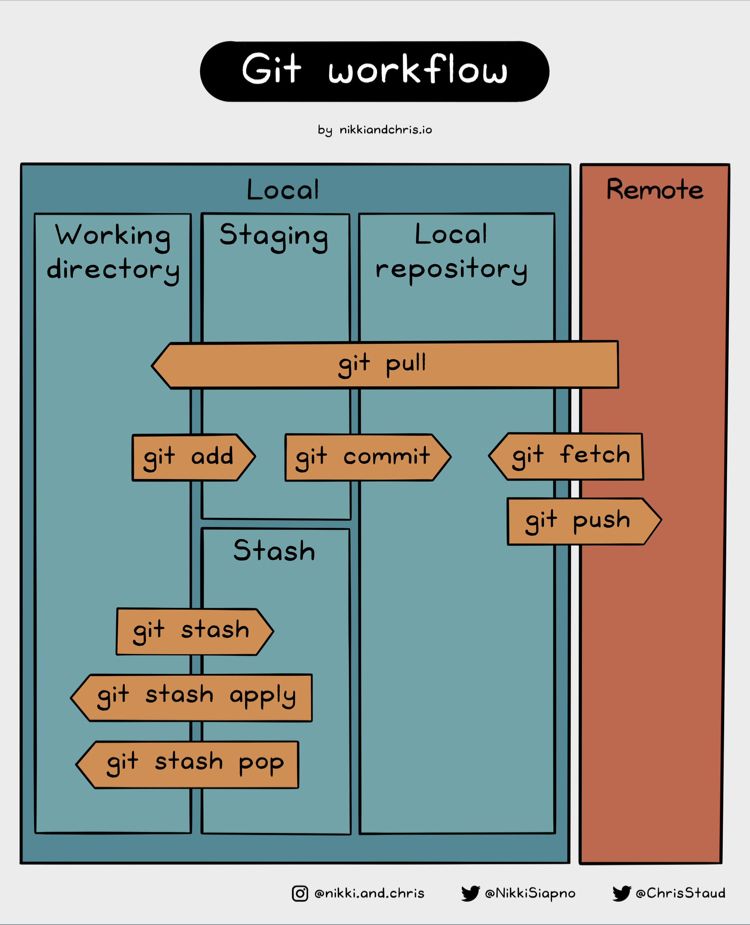Bob: pulling
Lab
- Bob doesn’t want to write anything today, but he is interested in reading what Alice has added to the story. First, he will check his own repository and ensure he is using the main branch
cd
cd bob/book
git status
git checkout main
- Alice has told him to update the remote reference to point to the new bare repo, so Bob starts by checking the old value
git remote
git remote get-url origin
Yes, definitively he has to change the value of the origin repo, but he doesn't
want to loose the current one, so he renames itgit remote ██████ origin alice
git remote
git remote ██████ origin alice
git remote
Solution
git remote rename origin alice
git remote
- Now Bob can safely create the new remote reference
git remote add origin ../../central.git
git remote
- Not being completely sure of how to proceed, Bob wants to check the content of the central repo before merging it with its own work
git fetch origin main
- The short-lived ref
FETCH_HEADcan be used to refer to the data retrieved from the remote origin
git diff FETCH_HEAD
Ok, looks like Alice didn't modified anything already existing and just added the new
chapter, so Bob merges it with `main`. If he had new it, he would had used
the `pull` command instead to combine both operations into onegit merge F████_████ -m "Merged new content written by Alice"
git merge F████_████ -m "Merged new content written by Alice"
Solution
git merge FETCH_HEAD -m "Merged new content written by Alice"
–
- Another fantastic job, Bob thinks. And he leaves the workspace
cd ../..
Diagrams
This diagram was created by @nikki.and.chris.