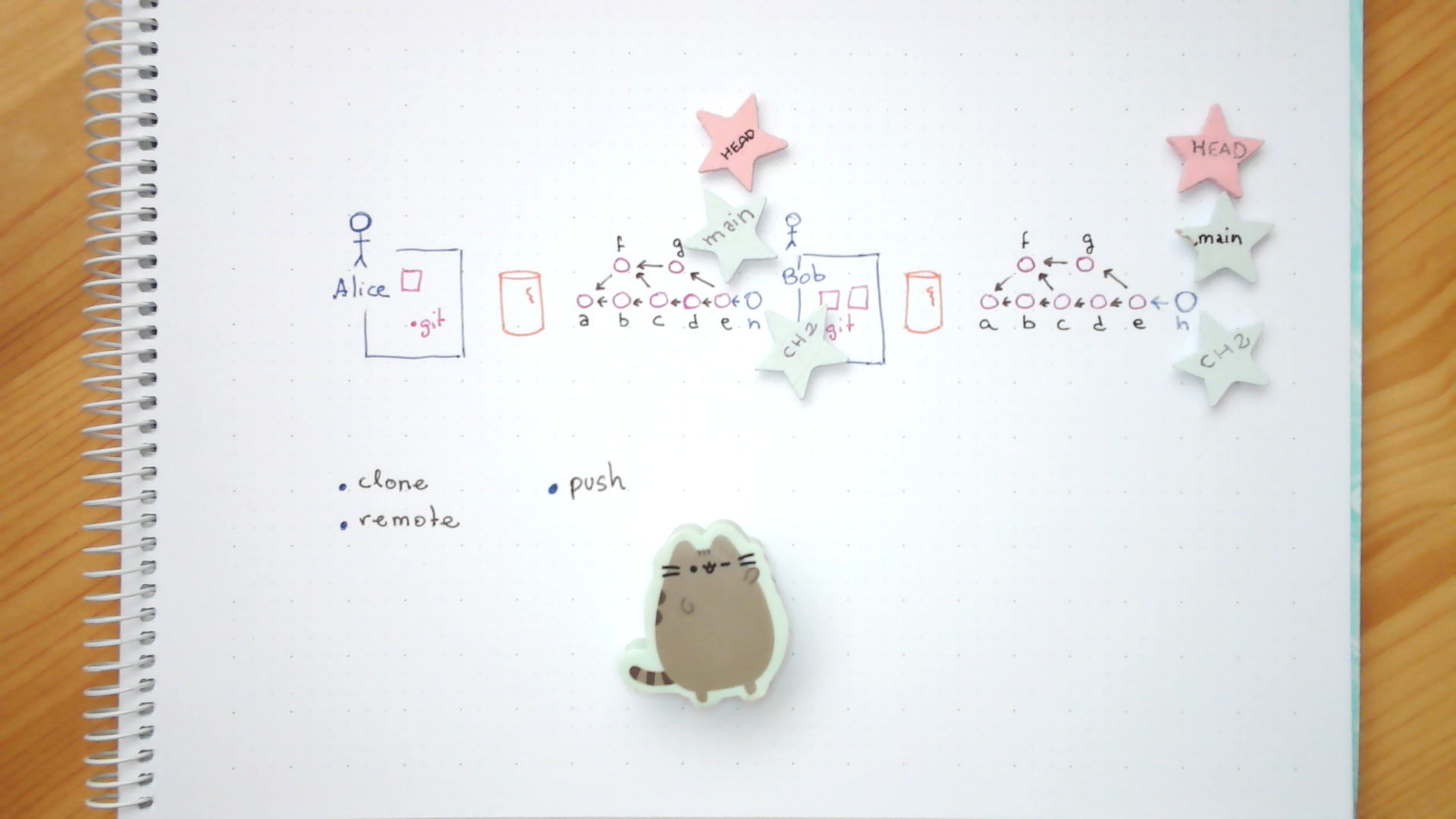cat << EOF > chapter-02.md
Tim couldn't believe his luck. The stranger had saved his life, and he was filled with gratitude. "Thank you so much," he said, still panting from the ordeal. "I thought I was going to drown out there."
The lighthouse keeper smiled kindly at him. "You're welcome," he said. "But you should be more careful. The ocean can be dangerous, especially when there's a strong current like today."
Tim nodded, his heart still racing. He realized that he had underestimated the power of the ocean, and he felt humbled by the experience. From that moment on, he made a vow to always respect the sea and to never take its power for granted.
As they made their way back to the shore, the lighthouse keeper introduced himself as John, and they struck up a conversation. Tim learned that John had spent his life guiding ships safely through the treacherous waters of the coast. He was now enjoying his retirement in the nearby town, where he relished fishing and spending time with his grandchildren.
As they said their goodbyes, John turned to Tim with a twinkle in his eye. "Have you ever heard of the mermaids?" he asked, his voice filled with mystery.
EOF
ls
git add chapter-02.md
git status
git commit -m "Added chapter 2."
git log --oneline