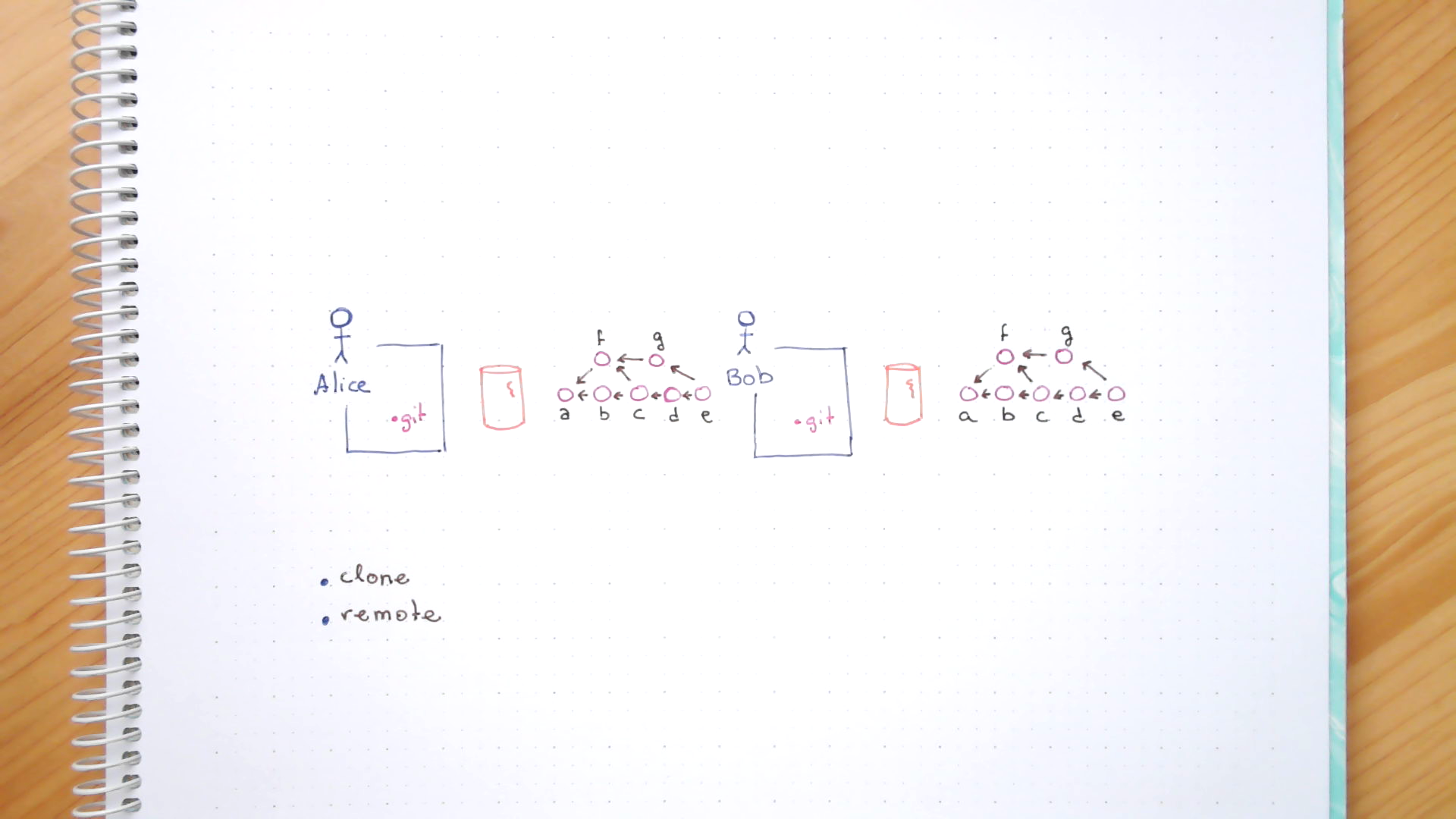Bob: cloning repositories
Bob collaborates with Alice in writing the book. Both of them use the same old PC, as they find easier to focus in a very constrained environment.
Lab
- Bob is wise enough to know he should not mess with the work of Alice, so he creates his own directory
cd
mkdir bob
cd bob
- Alice has explained Bob how to use
git, so he knows how to get a copy of the database
git clone ../alice/book
ls
- Bob moves to the retrieved copy of the repository, and investigates how Alice has developed the story until now:
cd book
ls
git log --oneline
- As the copy of the book has been created using the
clonecommand, the repository keeps a reference to its original address
git remote
Bob wants to check the actual address of the original repo, so he
runs the next commandgit remote get-███ origin
git remote get-███ origin
Solution
git remote get-url origin
- The
clonecommand doesn’t copy the local configuration of the repo:
cat .git/config
- Bob updates the configuration of his repo with his name and email
git config user.name Bob
git config user.email bob@example.com
Diagrams